
KB Technologies Blog
KB Technologies has been serving the Deerfield Beach area since 2002, providing IT Support such as technical helpdesk support, computer support, and consulting to small and medium-sized businesses.
Tip of the Week: 5 Productivity-Boosting Keyboard Shortcuts
Sometimes, the most straightforward tips, like the Undo button, can be the most powerful. If you mess up, most Windows programs (and other visual programs) let you undo what you did before. Today, we want to remind you of Undo and Redo, as well as three other essential keyboard shortcuts.
The most commonly used keyboard shortcuts are: Cut, Copy, Paste, Undo, and Redo.
These Will Likely Be Your Most Used Keyboard Shortcuts
This guide is for people who want to work faster using keyboard shortcuts in text and image editors. It is designed for those who may not be power users.
You’ve likely heard of Cut, Copy, and Paste. These keyboard shortcuts allow you to manipulate text and images using a virtual clipboard quickly.
Cut (Ctrl+X): Cut removes selected information and places it on the virtual clipboard for future use.
Copy (Ctrl+C): Copy stores selected information on the virtual clipboard without removing it from the current application.
Paste (Ctrl+V): Paste takes information from the virtual clipboard and places it into the current application without removing it from the clipboard.
Undo and Redo are also incredibly useful. Here’s a quick overview:
Undo (Ctrl+Z): Undo reverses the last action you made in an application. You can use Undo repeatedly to revert multiple changes, though the application determines the number of undo steps.
Redo (Ctrl+Y): If you go back too far with Undo, Redo will reverse the undo, allowing you to return to your desired state.
For Apple users, replace the Ctrl key with the Command key to perform these shortcuts on your device.
While these tips might seem simple, these keyboard shortcuts are handy and can significantly enhance productivity. Stay tuned to our blog for more great tips in the future.
Tired Of Annoying Computer Problems That Keep Coming Back?
Reach Out Today!
Mobile? Grab this Article!
Tag Cloud
Current Events
Cybersecurity
Data
User Tips
Malware
Business Computing
Microsoft
Mobile Device
IT Services
Technology
Ransomware
Workplace Tips
Cloud
Phishing
Efficiency
IT Support
Hackers
Quick Tips
Internet
Software
Privacy
Email
Saving Money
Tip of the Week
Best Practices
Users
Network Security
Business
Collaboration
Productivity
Hardware
Backup
Disaster Recovery
Computer
Managed IT Services
Innovation
Security
Google
Workplace Strategy
Hosted Solutions
Latest Blog
Managed IT Services: Your Strategic Technology Partner in Boca Raton In an era where technology drives every aspect of business, relying on reactive fixes is like trying to steer a ship by plugging leaks one at a time. At KB Technologies Managed IT in Boca Raton, we offer ma...
Latest News
KB Technologies is proud to announce the launch of our new website at http://www.kb-it.com. The goal of the new website is to make it easier for our existing clients to submit and manage support requests, and provide more information about our services for ...

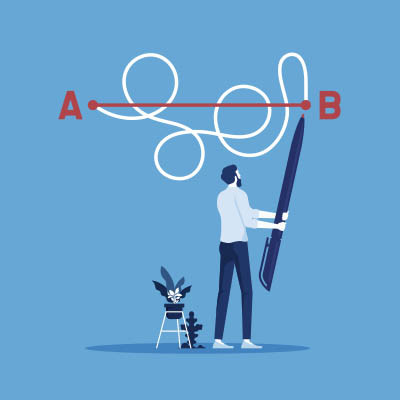
Comments