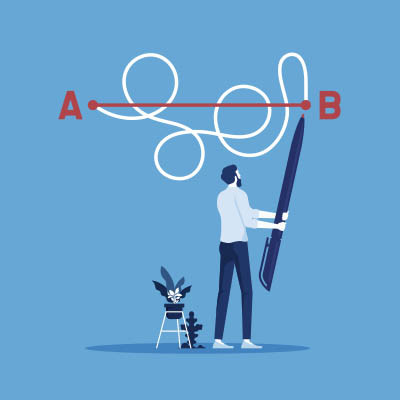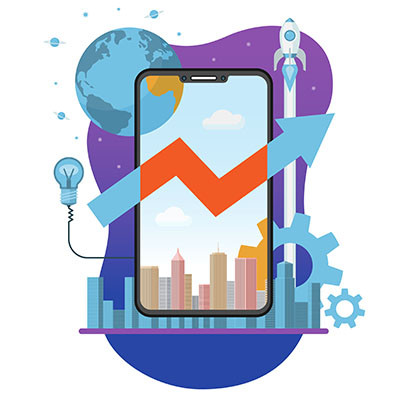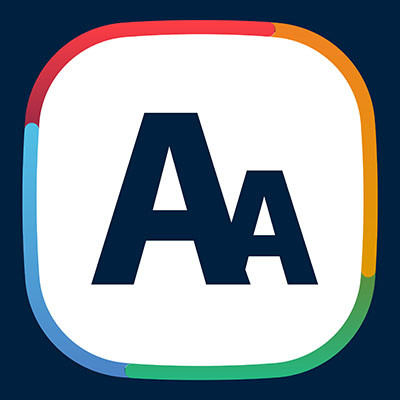KB Technologies Blog
KB Technologies has been serving the Deerfield Beach area since 2002, providing IT Support such as technical helpdesk support, computer support, and consulting to small and medium-sized businesses.
0 Comments
Sometimes, the simplest tips are the most effective, particularly when promoting productivity. While tools like the Eisenhower Matrix or the after-action review certainly have their place, they are ill-suited to those moments where you just need to get through a long, arduous task.
In these cases, why not just keep doing one more?
Scams are so common that everyone should fear them. That doesn’t mean we should be paralyzed by them, though. They’re mostly easy enough to spot, provided you know what to look for. Today, we’re covering these red flags and how you can identify a scam and consider all warning signs to make it out of such a situation unscathed.
In 2022, Microsoft introduced the concept of "productivity paranoia," highlighting managers' overwhelming concerns that remote workers might not be operating at peak efficiency. As remote and hybrid work models persist, however, a new manifestation has surfaced: the pervasive feeling among workers that they must constantly prove their productivity while working from home.
Excel can be a remarkably powerful tool when it’s leveraged correctly, giving you the power to manage your spreadsheets and data in ways you could only dream of otherwise. Like many other solutions out there, you have numerous shortcuts at your disposal which you can utilize to get more value out of it. Today, we want to share how you can get the sum of the values in a single column.
There are countless ways that Google proves itself to be invaluable to businesses. For example, did you know that it offers a feature that allows you to have business insights (or any other topic of interest) sent straight to your inbox? Let’s go over what Google Alerts are, and how you could take advantage of them.
It can be frustrating having a file or folder on your PC that you need to access all the time, without having a shortcut to access it with. Thankfully, Windows makes it easy to add a new shortcut for just about anything, be it a file, folder, program, and so on. Here’s how you can create new shortcuts for specific files or folders on your Windows PC.
Just like any other piece of machinery or appliance in your household or office, your computer will need regular cleaning to keep it in proper working order. To help you do this, we’ve put together three helpful tips you can use while you’re cleaning your devices. And, of course, if you’re ever uncomfortable doing any of these, we always recommend leaving the work to the professionals, too.
If you are an Android user, you may have noticed the Wi-Fi calling option you get when you receive or make a call while connected to a network. It might be a great tool at your disposal if you suddenly find yourself without cell service, but there are situations where you might not want Wi-Fi calling enabled.
With smartphones so commonplace both in and out of the office, you are probably wondering how you can cash in on some of the potential productivity gains these devices can provide, all while dodging the productivity pitfalls that are sure to ensue. Well, you’re in luck; we have a couple of practices and tips you can implement to get the most out of your smartphones for work purposes.
A reliable wireless connection is central to your productivity, whether you are in-house working in the office or at home working remotely. Therefore, your router placement will be of considerable importance. Let’s discuss some best practices you can implement to make sure your router is placed in the best place possible for the strongest signal.
Of all the small inconveniences that plague modern life, a dying smartphone battery is among the worst of them—which explains how the tendency so many have to constantly keep their phone plugged in came about. However, it’s been said that this is actively bad for the device. Is this still the case? For this week’s tip, we’re diving into the factors that drain your device’s battery, and what the best way to handle this power reserve is.
Reach Out Today!
Mobile? Grab this Article!
Tag Cloud
Efficiency
Current Events
User Tips
Mobile Device
Network Security
Email
Business Computing
Ransomware
Tip of the Week
Security
Microsoft
IT Support
Cloud
Disaster Recovery
Technology
Workplace Strategy
Hosted Solutions
Innovation
Privacy
Software
Hardware
Collaboration
Google
Business
Productivity
Users
Best Practices
Backup
Saving Money
Hackers
Data
IT Services
Quick Tips
Cybersecurity
Workplace Tips
Computer
Managed IT Services
Malware
Phishing
Internet
Latest Blog
Managed IT Services: Your Strategic Technology Partner in Boca Raton In an era where technology drives every aspect of business, relying on reactive fixes is like trying to steer a ship by plugging leaks one at a time. At KB Technologies Managed IT in Boca Raton, we offer ma...
Latest News
KB Technologies is proud to announce the launch of our new website at http://www.kb-it.com. The goal of the new website is to make it easier for our existing clients to submit and manage support requests, and provide more information about our services for ...