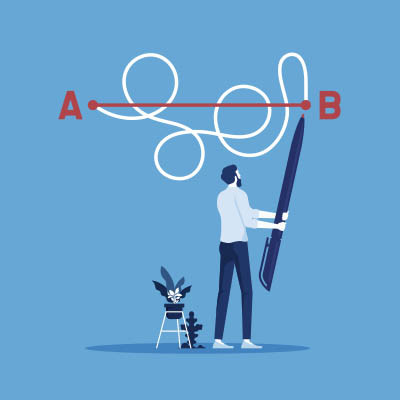AI is popping up everywhere these days, and one place you've probably noticed it is at the top of Google search results. Google's AI-generated answers can sometimes be helpful, but they can also be misleading or just plain wrong, depending on where the info comes from. If you'd rather not deal with them, there are actually a few ways to turn them off.

KB Technologies Blog
KB Technologies has been serving the Deerfield Beach area since 2002, providing IT Support such as technical helpdesk support, computer support, and consulting to small and medium-sized businesses.
0 Comments
Legacy systems can be a tough nut to crack. On the one hand, they may be absolutely essential to your business operations. Still, on the other hand, these essential tools may keep you from reaching new heights… particularly if they are never updated.
While such updates are usually far from straightforward for a layperson, a business with access to IT professionals like us doesn’t have much to worry about.
We are the first to understand that nobody really likes reaching out for support. It’s time-consuming, for starters, and there’s something uniquely humbling about having to ask how to use the tools everyone relies on nowadays. However, there is nothing to be ashamed of when turning to help, especially if you can do so as effectively as possible.
The Internet offers boundless opportunities… for those willing to take a few risks. Data privacy is a hot-button issue regarding the Internet, as most websites and social media platforms can track your activity and sell it to advertisers (or even train AI systems). Here’s how you can keep this to a minimum.
We’re all hooked on our devices. You likely wouldn’t think about driving an hour each way to retrieve your smartphone if you left it at home and would otherwise be without it for a couple of days. It’s not even an option to go that long without access to your phone nowadays... but is all that exposure to screens good for you?
Studies have shown that—especially with people with desk jobs—doing what you can to limit screen time can have some benefits. Let’s review some.
Windows 11 offers plenty of great utility and customization that will help your business efficiency—provided you can use it well. Today, we want to explore how you can control your Windows desktop experience so that you can improve productivity and manage the way you make use of it throughout the day. Here are four tips to customize the way you use Windows.
Sometimes, the simplest tips are the most effective, particularly when promoting productivity. While tools like the Eisenhower Matrix or the after-action review certainly have their place, they are ill-suited to those moments where you just need to get through a long, arduous task.
In these cases, why not just keep doing one more?
Scams are so common that everyone should fear them. That doesn’t mean we should be paralyzed by them, though. They’re mostly easy enough to spot, provided you know what to look for. Today, we’re covering these red flags and how you can identify a scam and consider all warning signs to make it out of such a situation unscathed.
The smartphone is right there with your car keys and your wallet with the must-haves when you leave the house. You’ll also find yourself laying on your couch or in bed staring at it for an hour. They are a tool that everyone seemingly uses all the time, and can be a huge benefit for individual productivity.
If you are like me, you probably suffer from the affliction known as “you’ve got too many browser windows open, and each one of those browser windows has too many tabs.”
Unfortunately, this affliction is chronic, and no cure is in sight. However, if you have specific tabs that you need to reference frequently throughout the day, there is a really neat trick for breaking them out, giving them their own icon, and making it much faster to access them when you need them.
Laptops are old news in the business world, but the technology that now powers them is impressive to say the least. You can get just as much done with a laptop as you could with a powerful, resource-intensive desktop just a couple of years ago. But how do Chromebooks fit into the mix? Today, we want to discuss the difference between a Chromebook and a typical laptop, and why you might consider one over the other.
Phishing messages are the single most common type of threat out there. Any business, small or large, can fall for them. Therefore, you must do all that you can to prepare for the inevitable situation where someone accidentally falls for one. One of the most powerful preventative methods we can recommend is as easy as hovering over links.
Small businesses must monitor and police the IT-related policies of their workplace and network infrastructure, but this can be a challenging prospect. It’s critically important that companies aggressively protect their assets, data, and reputation from factors that could affect or threaten them. How can you ensure you are doing all you can to keep your organization safe through policy and procedure?
Reach Out Today!
Mobile? Grab this Article!
Tag Cloud
Software
IT Services
Email
Technology
Collaboration
Productivity
Efficiency
Phishing
Business Computing
Computer
Saving Money
User Tips
Google
Network Security
Tip of the Week
Ransomware
Security
Workplace Strategy
Best Practices
Quick Tips
Managed IT Services
Workplace Tips
IT Support
Hardware
Disaster Recovery
Cloud
Business
Cybersecurity
Backup
Internet
Malware
Microsoft
Users
Data
Hackers
Hosted Solutions
Innovation
Current Events
Mobile Device
Privacy
Latest Blog
Managed IT Services: Your Strategic Technology Partner in Boca Raton In an era where technology drives every aspect of business, relying on reactive fixes is like trying to steer a ship by plugging leaks one at a time. At KB Technologies Managed IT in Boca Raton, we offer ma...
Latest News
KB Technologies is proud to announce the launch of our new website at http://www.kb-it.com. The goal of the new website is to make it easier for our existing clients to submit and manage support requests, and provide more information about our services for ...